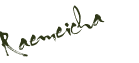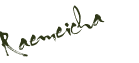Sudah merasa jenuh dengan facebook ?
Kali ini saya mencoba share cara membuat satus dengan cara yang berbeda dari biasa, seperti tampilan di bawah ini
Caranya cukup mudah :
ketik :
@ [1:1:spasi]
@ [1:1:spasi]
@ [1:1:spasi]
(status kamu)
@ [1:1:spasi]
@ [1:1:spasi]
@ [1:1:spasi]
Hilangkan spasi antara @ dengan [ menjadi dari@_[ menjadi @[ ,setelah selesai tinggal kirimkan.
Tulisan status kamu dapat diatur sesuka hati, posisi postingan bisa di atur, jika ingin lebih banyak ruang yang kosong di bagian atas tinggal di pindahkan posisi (status kamu) di paling bawah ketika mengetik status.
Jika ingin membuat status kosong atau di dinding teman, cukup ketik code kode yang diatas, (status kamu) dikosongkan lalu dikirimkan.
Selamat mencoba.